FAQ: How do I factory reset my Garrett AT Max Metal Detector?
Doing a factory reset on your Garrett AT Max is pretty simple.
While the metal detector is off, hold down the power button for approximately 5 seconds until you hear two, fast beeps.
Why would you need to factory reset your Garrett AT Max?
Sometimes a metal detector will act erratic for no apparent reason. The first step in troubleshooting any metal detector is to return it to the factory settings to see if this helps.
Here is what Garret suggest to troubleshoot an erratic AT Max metal detector:
- Ensure your searchcoil is securely connected and the coil cable is snugly wound around the stem.
- If using the detector indoors, be aware that excessive amounts of electrical interference exists, plus excessive amounts of metal can be found in floors and walls.
- Determine if you are close to other metal detectors or other metal structures such as electrical power lines, wire fences, benches, etc.
- Adjust frequency
- Reduce your sensitivity setting.
Check The Coil and Wires
If a factory reset doesn't do the trick for your metal detector, it is a good idea to make sure the coil is in good condition, the coil plugin is snug, and the coil wire is not dangling over the coil causing it to go off. Then, take off your coil cover and make sure it is free of dirt and debris. Sometimes small pieces of iron can find their way into a coil cover. If that is not the problem try another coil. If you have another coil lying around or know someone who does, it is not a bad idea to try another coil to see if that is the problem.
Change The Frequency
Additionally, the Garrett AT Max is a very sensitive metal detector. This is good for detecting but can be a hinderance in certain circumstances or locations where there may be a lot of external electromagnetic interference or other metal detectors (cell or radio towers, electric lines, etc.)

To change the frequency on the Garrett AT Max simply press the FREQ button to scroll through the frequency settings. Choose from four minor frequency adjustments (F1 to F4) in order to minimize interference caused by electrical sources or other metal detectors. Note that initial button press shows current setting.
Reduce Sensitivity
Many new detectorists think cranking up the sensitivity is a way to get the deeper, smaller targets. While this does help a little, it can be a hinderance in many cases. Try reducing the sensitivity of the detector. You may be able to tune out some of the interference and you won't really lose that much depth by notching it down a little.
Change Locations
As mentioned above, your location may be the problem. If you are inside, that is likely the problem. If you are outside experiencing this issue, try a different location a ways away from your current location. If this doesn't solve the problem the next step would be to contact Garrett to start a ticket to have them take a look at it.
Luckily, if you have a Garrett metal detector, you have bought a machine that is covered by one of the best warranties, service, and support in the industry.
You can visit their website by clicking on the logo below to find out more about Garrett Metal Detector warranty support.
You Might Be Interested In

Coin & Relic Cleaning Supplies
Pair text with an image to focus on your chosen product, collection, or blog post. Add details on availability, style, or even provide a review.
- Choosing a selection results in a full page refresh.