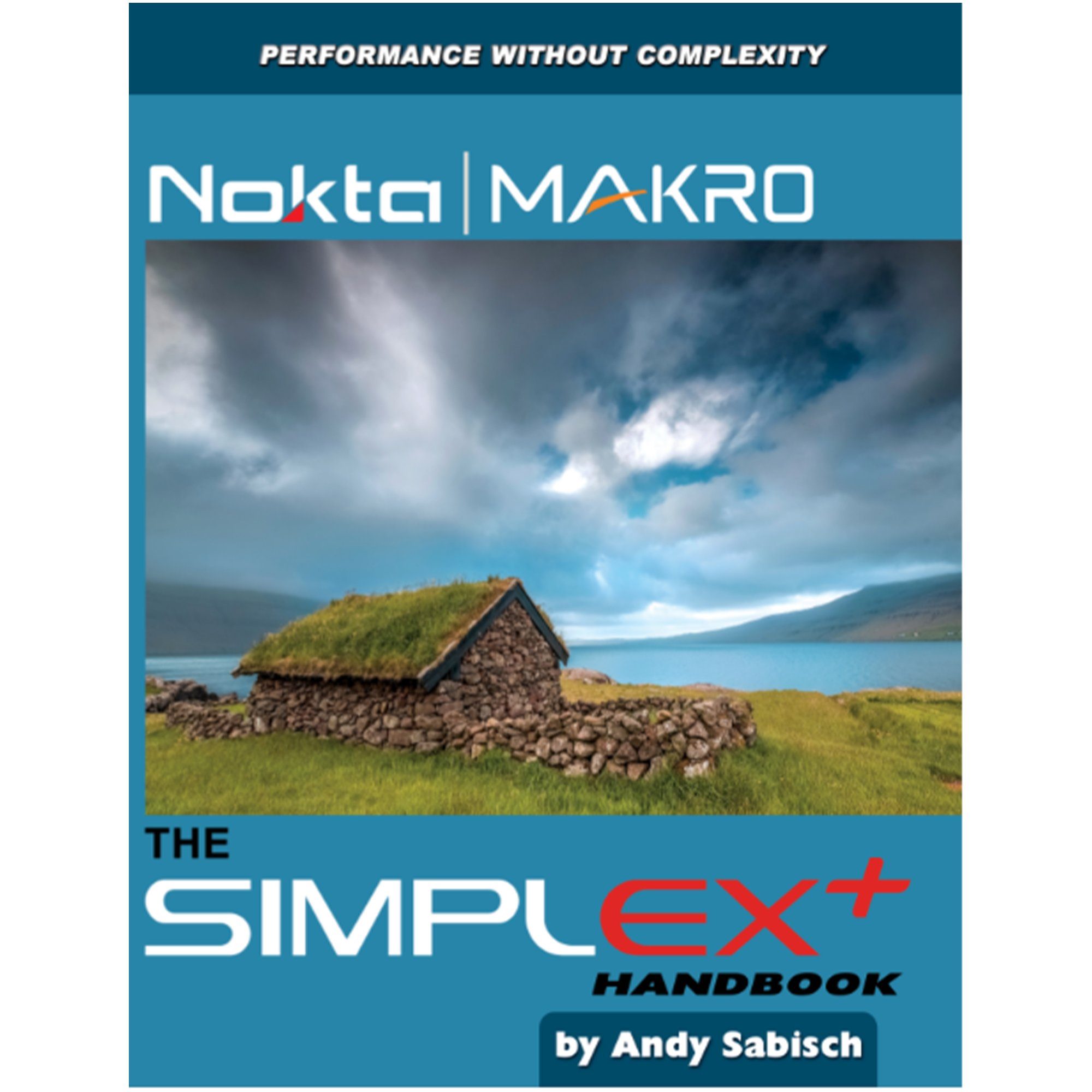Menu
Minelab Manticore Metal Detector Software Update for Detector and Headphones
SOFTWARE UPDATE LINK: MANTICORE Software Update (minelab.com)
Minelab is pleased to introduce a software upgrade for MANTICORE with major new features to enhance your detecting experience.
WHAT IS NEW?
- Stabilizer Setting: A new Stabilizer feature has been added to All Terrain Search Modes, significantly enhancing usability in iron trash. It improves the overall stability of the audio and Target IDs at sites where iron falsing may be experienced and adds nuance to better distinguish good targets from iron. Adjust from 0 to 12 and make false detections a thing of the past.
- Enhanced Goldfield Search Mode: Take advantage of greater sensitivity to small gold with the power of MANTICORE.
- Soft Key Shortcuts: Take charge of MANTICORE with soft key shortcut functions added to control Search Mode, Flashlight, Display Brightness, Sensitivity Boost, Clear ID Map, Speaker Mute, Recovery Speed, and Frequency.
- Customizable Ferrous Target ID: Make it personal by highlighting Ferrous Target IDs in red.
- Underwater Headphone Boost: Enhanced audio awaits with Underwater Boost to increase headphone volume when using Minelab Waterproof Accessory Headphones (sold separately).
- Language Customization: Access the user interface in your choice of language from English, French, German, Czech, Spanish, Portuguese, Chinese, Korean, Japanese, and Hindi.
- General Stability Enhancements: Including improvements to Beach Mode Ground balance on dry sand, Search Mode default settings, wireless audio connection stability improvements and more.
VIDEO INTRODUCTION
Mark Dayton (@BrassMedic on YouTube) has been helping Minelab test the new software and has put together a great video outlining the key elements of the upgrade.
Link: https://youtu.be/kTyPeaLyGb4
MINELAB UPDATE UTILITY (MUU) DETAILS
Both the MANTICORE detector and ML 105 Headphones can have their software upgraded by using the Minelab Update Utility (MUU), which automates the update process for the user. There are separate Minelab Update Utilities (for Windows and Mac OS) for the MANTICORE and ML 105 headphones.
Minimum System Requirements:
USB 2.0 port
MANTICORE USB Charging Cable with Magnetic Connector
Windows 10
50 MB of hard drive space
MAC OS
85 MB of hard drive space
Note:
- Only one device can be connected to the computer at a time during an update.
- The MANTICORE must be ON during the software update.
- Any detector user settings will be preserved while performing the update.
- An internet connection is required to download the MINELAB Update Utility to the computer; however, an internet connection is not required to update the MANTICORE or ML 105 Headphones and this can be done offline.
- The MANTICORE coil must be connected to perform the update.
- Important: Ensure the USB Magnetic Cable is securely connected between the PC and the detector before commencing the update. Make sure the magnetic connector contacts are clean, dry, and free of debris, and that the magnetic connector is seated properly.
Do not turn off or disconnect the MANTICORE or ML 105 Headphones during the update process. Any interruption to the update process will always be fully recoverable by restarting both the detector and the MUU. However, there is a small chance of loss of user settings if the update is interrupted at certain times in the update process.
DOWNLOADS
MANTICORE MINELAB Update Utility (Windows)
MANTICORE MINELAB Update Utility (Mac)
ML 105 MINELAB Update Utility (Windows)
ML 105 MINELAB Update Utility (Mac)
FREQUENTLY ASKED QUESTIONS
Q: Why is the Minelab Update Utility (MUU) not connecting to my detector?
A: Make sure your detector is connected to your PC via the magnetic USB/Charging cable and switched on and make sure there’s only one instance of the MUU running. Check the magnetic connector ensure it is properly seated on the detector. Clean the terminals on the charge port of the detector. Try re-starting the MUU. If you still can’t connect, switch off the detector, close and re-start the MUU, and re-connect and switch on your detector.
Q: What happens if the detector disconnected while installing the upgrade?
A: The MUU can recover the detector functionality after any disconnection during upgrade. Switch off the detector, close and restart the MUU, and switch on and connect the detector to your computer. The detector screen may remain blank, but the MUU will see the detector and offer an upgrade. Install the upgrade and the detector will recover.
Q: What happens if I want to downgrade back to the old version?
A: The latest released MUU contains all released versions of MANTICORE software – to downgrade, click on the three dots in the bottom right of the MUU screen, select the version you want to downgrade to, and click install.
Q: Why have I lost my detector settings during downgrade or upgrade?
A: Detector settings should be saved during the update but there may be some anomalies where the detector might lose some settings. It is a good idea to make a note of the settings you would like to keep just in case they are erased during the update.
Q: Help! My detector is non-functional after an upgrade!
A: Don’t worry, the MUU can almost always recover the detector in the event an upgrade is interrupted. Simply power on the detector, connect to a computer running the MUU and re-start the upgrade.
TROUBLESHOOTING
If you encounter an error during the update process, it will be recoverable. The most common cause of errors is intermittent cable connection between the PC and the device during the update. If an update is interrupted, the detector may power up with a blank MANTICORE screen and a fast-flashing green LED. This indicates that the detector is in update mode and is ready to accept an update.
If the Minelab Update Utility (MUU) is not connecting to the detector, make sure there’s only one instance of the MUU running and clean the terminals on the charge port of the detector. Make sure your detector is connected to your PC via the magnetic USB/Charging cable and switched on. Check the magnetic connector to ensure it is properly seated on the detector and re-start the MUU. If the MUU still can’t connect to the detector, switch off and disconnect the detector, close and re-start the MUU, then re-connect and switch on your detector.
If there is a problem during the update, try the following steps:
- Disconnect the device.
- Restart the MUU application.
- Power down the device
- Power up the device (note: it may restart with a blank MANTICORE screen and flashing green LED)
- Connect the device, checking the cable connection between the device and the PC.
- Follow the instructions on the MUU to update.
You Might Be Interested In

Coin & Relic Cleaning Supplies
Pair text with an image to focus on your chosen product, collection, or blog post. Add details on availability, style, or even provide a review.
- Choosing a selection results in a full page refresh.