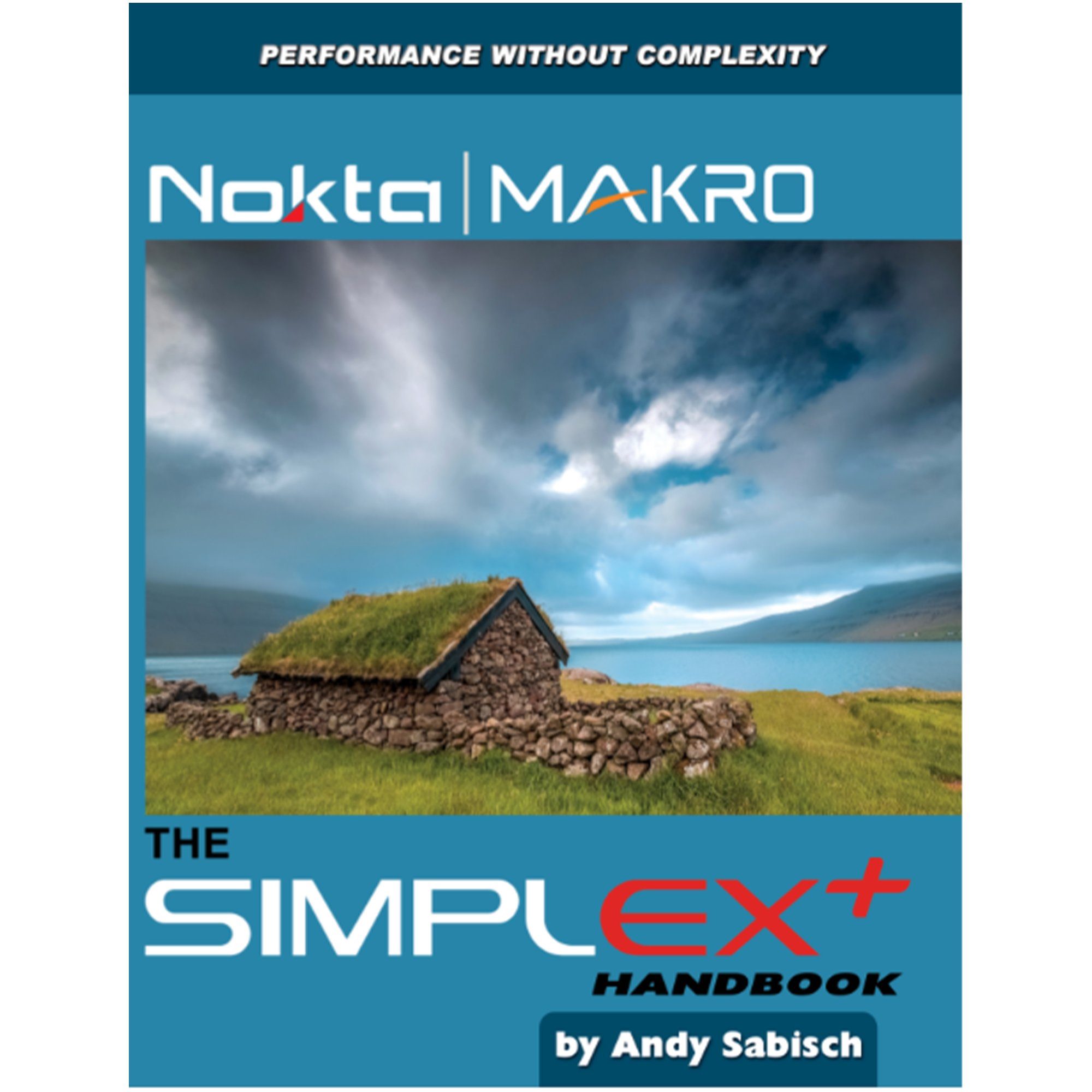Menu
Blog
FAQ: How do I factory reset my Garrett AT Max Metal Detector?


October 29, 2022
FAQ: How do I factory reset my Garrett AT Max Metal Detector?
Doing a factory reset on your Garrett AT Max is pretty simple. While the metal...
- Choosing a selection results in a full page refresh.